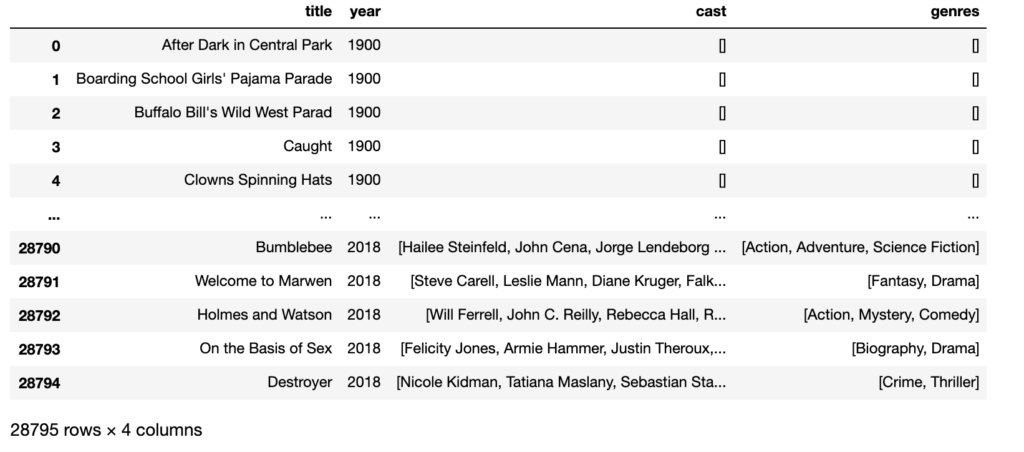Here is a super simple example of loading Json data from a URL into a Pandas DataFrame. If you don’t have Python easily accessible, you can try it out yourself online using this binder link running a Python Jupyter Notebook in a browser – Try it in Binder
import json
import pandas as pd
import requests
# Load JSON into a DataFrame given the URL to the JSON data
def load_json(url):
r = requests.get(url)
text = r.text
jsdata = json.loads(text)
return pd.json_normalize(jsdata)
df = load_json('https://raw.githubusercontent.com/prust/wikipedia-movie-data/master/movies.json')
df